How to Put MageBuzz Events in a Custom Block

Foowebs
>
Blog
>
.png)
Just use the following code to insert MageBuzz Events extension in to a custom block. This can come in handy if you want the calendar to be in a category page for the purpose of going in to the main navigation. The information was not found anywhere on their website but they provided it to me when I asked for it.
{{block type="events/custom_events" name="events" template="events/custom-
Enjoy!
We thought you might like to see these other posts about ecommerce...
 About The Author
About The AuthorKim Young is Founder, CEO, and a developer at Foo - a web development company based in Wesley Chapel, Florida. She can also be found on Google+. With over 16 years of experience as a web developer, Kim is excited to share with you tidbits that she has picked up along the way. Kim prioritizes continuing education and out of box thinking in order to bring the most valuable solution to Fooweb's clients.


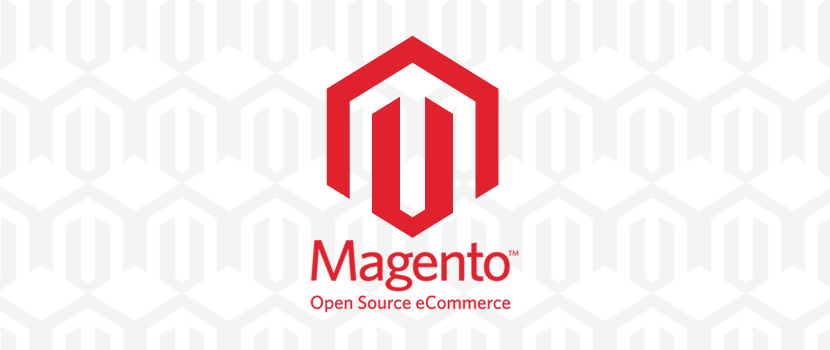 How to allow all products on Magento
How to allow all products on Magento How To Minimize Shopping Cart Abandonment on Your ECommerce Website
How To Minimize Shopping Cart Abandonment on Your ECommerce Website



 © Foo Web Development LLC Web Design & Development Serving Clients Worldwide
© Foo Web Development LLC Web Design & Development Serving Clients Worldwide