How To Truly Allow Backorders on Magento

.png)
Despite the easy peasy button that says "allow backorders" on Magento Ecommerce's backend there are a couple problems when you do this.
For instance if the product says out of stock the checkout button won't show up. So here is a fix for that...
Around line 62 on view.phtml under app/design/frontend/base/default/template/catalog/product remove the if saleable lines surrounding this
The next problem you will find is after clicking checkout there is a red box that pops at the top saying that the product is out of stock - stopping you from moving further to actually put the items in the cart. Here is the fix for that...
Under code/core/mage/cataloginventory/model/stock/item.php comment out the following items
Thats all there is to it. You should now be able to check out products listed as out of stock.
We thought you might like to see these other posts about web development...
 About The Author
About The AuthorKim Young is Founder, CEO, and a developer at Foo - a web development company based in Wesley Chapel, Florida. She can also be found on Google+. With over 16 years of experience as a web developer, Kim is excited to share with you tidbits that she has picked up along the way. Kim prioritizes continuing education and out of box thinking in order to bring the most valuable solution to Fooweb's clients.


 How can you make your Website Fantastically Fast? - Website Speed Optimization
How can you make your Website Fantastically Fast? - Website Speed Optimization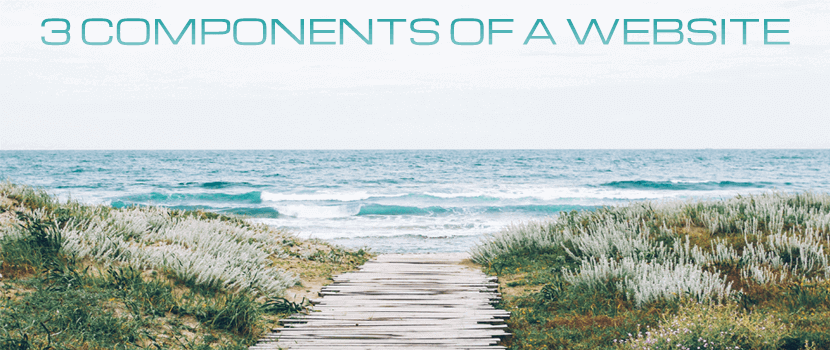 What do I need to have a website?
What do I need to have a website? Our Web Development Process InfoGraphic
Our Web Development Process InfoGraphic



 © Foo Web Development LLC Web Design & Development Serving Clients Worldwide
© Foo Web Development LLC Web Design & Development Serving Clients Worldwide