How To Stop Comment Spam On A Website Form

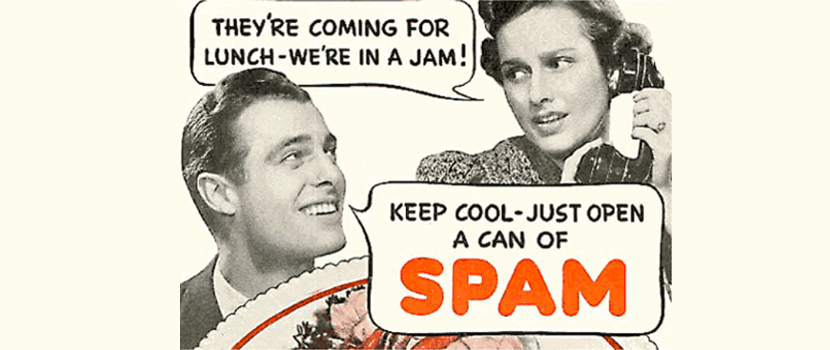
Are you sick of captcha questions when you fill out a form on a website? Guess what! Your potential clients are sick of it too. Sometimes I just can't seem to get a captcha right. Am I supposed to be caps sensitive? Or Not? What order are the characters really in? Is that a five or an S or just a random squiggle? To make matters worse - while my captchas are deterring your real clients, the spambots are getting around them somehow on your web design!
Here is a surefire way to cut down on your spam without having those nasty captcha forms annoy your web visitors...
1. On the form itself add a field that is set to not display... for example...
2. On the processing page use a conditional to see if the spambot (who is the only one who would see the field) filled out that field and then stop the form from processing if that field is filled out... or more simply - only process the form if your field has no content... for example...
if ($funnynamegoesherewhateveryouwant == '') {
Hope that helps you out and slows down the spam. Surely this will stop working at some point as spambots outsmart us again but then maybe we will have something new. Or maybe they will realize that sending random characters to a web form with incorrect email addresses doesn't actually have any gainful purpose.
We thought you might like to see these other posts about web development...
 About The Author
About The AuthorKim Young is Founder, CEO, and a developer at Foo - a web development company based in Wesley Chapel, Florida. She can also be found on Google+. With over 16 years of experience as a web developer, Kim is excited to share with you tidbits that she has picked up along the way. Kim prioritizes continuing education and out of box thinking in order to bring the most valuable solution to Fooweb's clients.


 How can you make your Website Fantastically Fast? - Website Speed Optimization
How can you make your Website Fantastically Fast? - Website Speed Optimization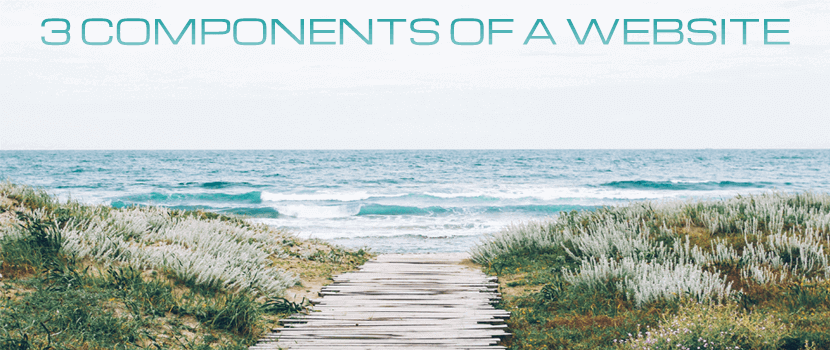 What do I need to have a website?
What do I need to have a website? Our Web Development Process InfoGraphic
Our Web Development Process InfoGraphic



 © Foo Web Development LLC Web Design & Development Serving Clients Worldwide
© Foo Web Development LLC Web Design & Development Serving Clients Worldwide