imgAreaSelect Jquery Plugin Turning Transparent Png Black Bug Fix

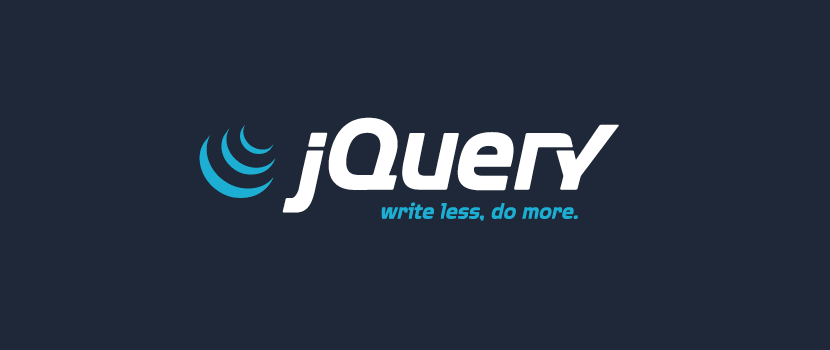
If you are having trouble with the Image Selecting and Cropping jquery tool in your web development turning your png black - there is an easy fix for this. Presuming you don't need to scale your larger image (as has been the case in the implementations I have used - dont forget there is still a file size max) you can comment out one line to fix this bug.
You see, when you take a png transparent image and resize it - you lose the transparency in the transformation. So - simply comment out the line that resizes which is:
$uploaded = resizeImage($large_image_location,$width,$height,$scale);
Comment out by making that line as follows:
//$uploaded = resizeImage($large_image_location,$width,$height,$scale);
This line can be found after determining there are no errors as it is uploading the file towards the bottom of the script with the functions.
If you have any other ideas on squashing this bug - share in the comments below... Otherwise, I hope this helps - good luck to you!
We thought you might like to see these other posts about web design...
 About The Author
About The AuthorKim Young is Founder, CEO, and a developer at Foo - a web development company based in Wesley Chapel, Florida. She can also be found on Google+. With over 16 years of experience as a web developer, Kim is excited to share with you tidbits that she has picked up along the way. Kim prioritizes continuing education and out of box thinking in order to bring the most valuable solution to Fooweb's clients.


 Designing Website Forms That Convert Leads
Designing Website Forms That Convert Leads How to Make the Perfect Meet the Team Page
How to Make the Perfect Meet the Team Page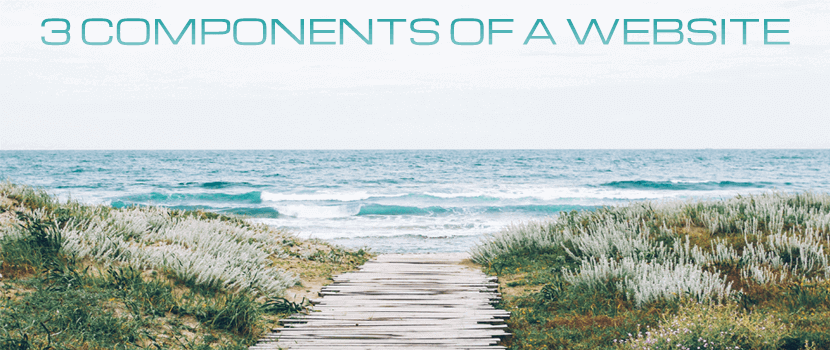 What do I need to have a website?
What do I need to have a website?



 © Foo Web Development LLC Web Design & Development Serving Clients Worldwide
© Foo Web Development LLC Web Design & Development Serving Clients Worldwide